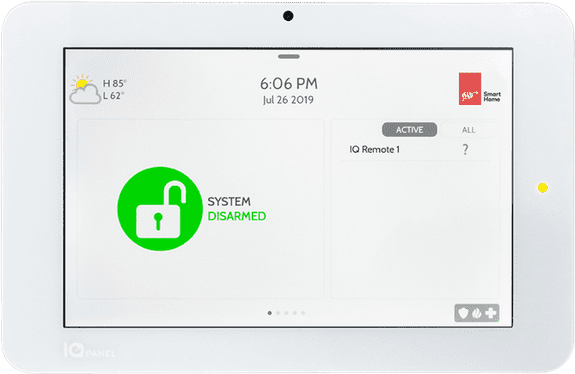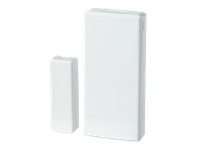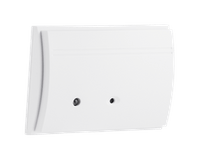Installing Your Motion Detector
Motion Detector Install Guide PDF
Motion detectors are a great way to monitor large areas in your home or areas with multiple entry or exit points, such as living rooms and bedroom hallways.
They are designed to monitor and pick up any movement once the system is armed and you have left the residence.
Installation Parts
- Motion detector
- 2 different mounting backplates, one for a flat wall install and one for a corner install
- Mounting screws

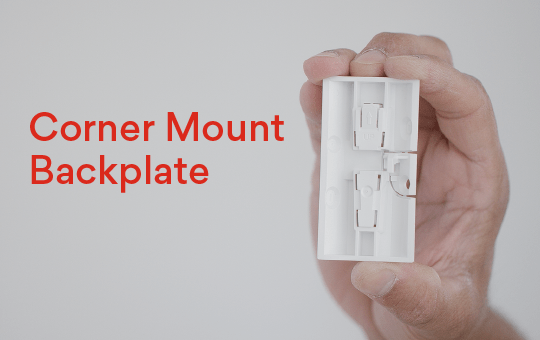

Choosing a location
Your motion detector is designed to go against flat surfaces or corners covering large areas. It has a detection range of 39 feet.
When picking a location:
- Mount your device about 7-8 feet high.
- Make sure your surface is stable and solid
- Do not have your motion detector face windows or other sources of direct light or air drafts, if it can be avoided
- Avoid placing near ceiling fans, heating ducts, or any high-voltage electrical lines
Your motion detector is pet immune, distinguishing between humans and pets weighing up to 85 pounds.
However, if you have a cat at home, avoid places where it can climb near the detector, in order to minimize false alarms. If you have questions regarding this, please contact a virtual Smart Home Pro.
Installation instructions
1. Place your backplate against the wall or corner, depending on your choice. The word “up” should be at the top within the backplate, with the pin on the right side. Otherwise, your motion detector will be upside down.

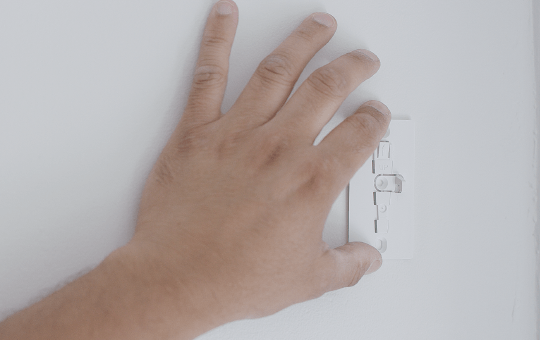
2. Use the 2 screws to secure the backplate. Make sure the tops of the screws are flat when tightened.

3. After you’ve screwed in your chosen backplate, slide the motion detector onto the backplate upward until you hear a click.

- Installation Parts
- Choosing a location
- Installation instructions