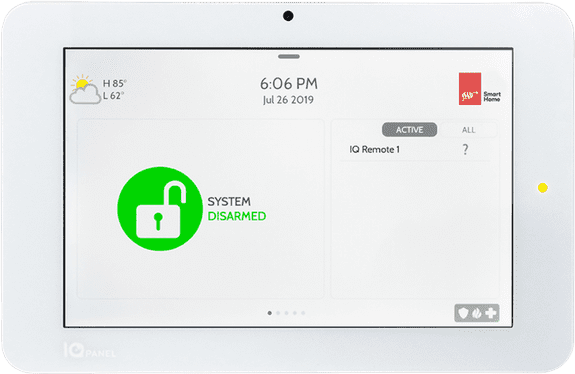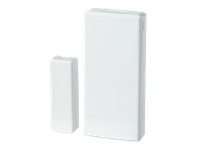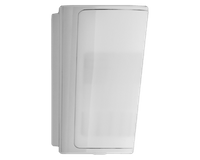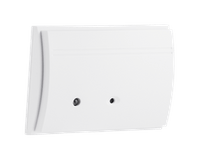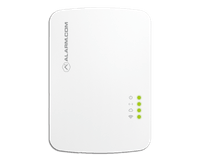Welcome to A3 Smart Home Security!
Your Self-Install Kit gives you a connected home security system that’s reliable and easy to set up. The kit you’ve received has already been assembled and custom programmed for your home by our Smart Home Security Pros.
The rest of the installation is easy, and our online resource center has everything you need get your system up and running:
-
A step-by-step guide through the whole setup process, including your control panel, devices, online account, and mobile app
-
Quickstart install guides (with videos) for your panel and devices
-
Downloadable user manuals for your panel and devices
The quickstart install instructions provided here are customized and abridged for this install process, and are not meant to be a full device guide. For complete information on your security devices, including safety guidelines and troubleshooting, please consult the official user manuals of each device.